Recently, the Office of the Privacy Commissioner of Canada released a very helpful Graphic Novel that outlines how you can be safe on the internet, using social media and still maintain your privacy! This graphic novel outlines the potential pitfalls, risks and behaviour online that is not safe, and should be avoided at all costs! The graphic novel, “Social Smarts: Privacy, the Internet and YOU!” can be downloaded as a PDF document, or you can visit their site to watch a video, or look at other resources like teaching guidebooks for educators and parents! Some of the best tips from this graphic novel are:
-
Locking down your social media accounts so that only pre-approved real-life friends can see your information and activity
- Be aware of when other people might be taking your photo, and ask them to not post it online, or tag you in any photos. (be sure to look at your settings and dis-allow anyone to ‘tag’ you)
- Don’t “leave yourself logged in” to any computers, or smartphones that don’t have a password. Anyone can use the computer/smartphone to pretend to be you! Always have a password on your smartphone and never “remember my password”!
- When playing games online, don’t share personal information over your headset, you are speaking to anyone else in the game and they can hear everything you say!
- Remember that all your activity online, when you “like” something, or your “check-in” some place, this information is collected and stored by companies to profile you and sell you things!
- If you are using some network or service online that is free, you must remember that you are not a customer, you are a product and are being used by the company or service to make money!
- Remember that its OK to turn off your smartphone, or step away from the computer to make connections in real-life and to talk and build relationships with the people around you all day long!
Please, watch this excellent video below to learn more, and to check out the Graphic Novel as soon as you can!
Filed under: Bullying, Cyber-Bullying, Facebook, G+, pink shirt day, Social Media, Twitter | Tagged: Bullying, Internet Safety, Online Safety, Social Smarts | 1 Comment »


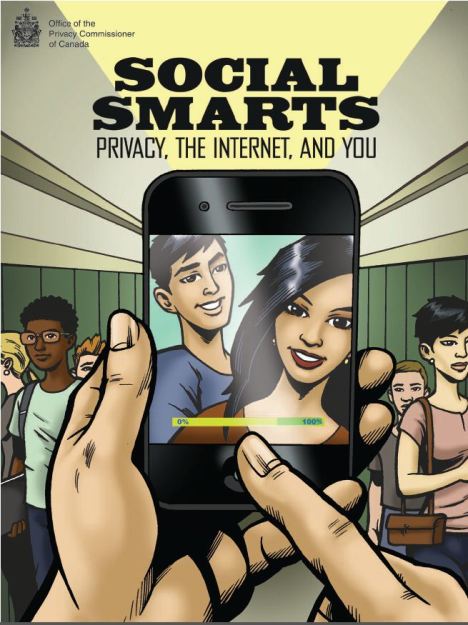
 Click on image to “embiggen”
Click on image to “embiggen”
