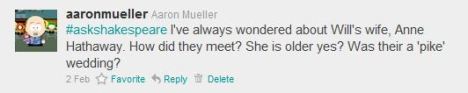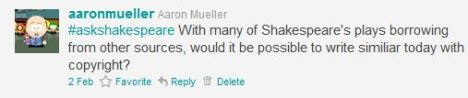Blogging 101
So, have you ever thought about starting up a blog? Wondered where to start? What type of blog to use? What would you blog about? This introductory post is aimed at helping you understand how blogs work, what types of blog systems are out there, and see some examples of how people are already blogging! Since blogging first got started in the early 2000s, there are many different reasons why you might want to start a blog. Some blogs are personal, some are professional, some represent schools, districts, libraries, or even organizations. Blogs have been used by english, humanties, art, and science teachers to extend their classrooms, and they have been used to reflect on their practice. Blogs have been used by students to share their thoughts, to practice their writing and to reflect upon their lives. Blogs are used by Superintendents (and other Superintendents, and even Associate Superintendents), Principals, Teacher-Librarians, Teacher Leaders, Peer to Peer Consultants, District Resource Trainers, and by student support personal. Parents can Blog! Blogs can be fun, blogs can be political, and blogs can be a call to arms. Blogs can be used to organize groups, create conversations, and to distribute information. The power of blogs is that they become personalized and focused on the author and their audience. What your blog is about is entirely up to you!
What Blogging systems can I use? (and how easy are they?)
-
Tumblr (very easy)
Tumblr is a very simple and very easy to ![]() use blogging platform. It started off as a simple way to share images, but has grown to allow you to publish text, imagery, videos, documents and anything else you might want. Tumblr is a system that allows your subcribers to easily see if you’ve published new posts and is very simple in its design and features. Most users will not have any difficulty creating and maintaining a tumblr blog. (example of a tumblr blog I created – http://mrmuellervln.tumblr.com/)
use blogging platform. It started off as a simple way to share images, but has grown to allow you to publish text, imagery, videos, documents and anything else you might want. Tumblr is a system that allows your subcribers to easily see if you’ve published new posts and is very simple in its design and features. Most users will not have any difficulty creating and maintaining a tumblr blog. (example of a tumblr blog I created – http://mrmuellervln.tumblr.com/)
-
Blogger (pretty easy)
Blogger is a Google based blogging platform that connects your google email address with a google blogger account. Once you create your blogger account it is very simple and easy to post new blog posts. It has a lot more features than tumblr and allows you to customize your look and feel of your blog a lot. Visitors can subscribe to your blog, there are many extra “widgets” you can add to your blog, and one of the best features is the intergration with the rest of your google account, allowing you to embed your google calendar as part of your blog. (example of blogger blog I created – http://mrmuellervln.blogspot.com/)
platform that connects your google email address with a google blogger account. Once you create your blogger account it is very simple and easy to post new blog posts. It has a lot more features than tumblr and allows you to customize your look and feel of your blog a lot. Visitors can subscribe to your blog, there are many extra “widgets” you can add to your blog, and one of the best features is the intergration with the rest of your google account, allowing you to embed your google calendar as part of your blog. (example of blogger blog I created – http://mrmuellervln.blogspot.com/)
-
EduBlogs (sorta easy)
EduBlogs is an education specific  version of a WordPress blog (see below). Edublogs are education specific and allow you, the teacher, to publish and monitor classroom blogs and student blogs from within their ‘systems’. Teachers can even lock down access so that students blogs are not public, and only available to the teacher and other students in the class. There are many features that are removed in the free version, limiting the usefulness of this service. (example of a EduBlogs blog I created – http://mrmuellervln.edublogs.org)
version of a WordPress blog (see below). Edublogs are education specific and allow you, the teacher, to publish and monitor classroom blogs and student blogs from within their ‘systems’. Teachers can even lock down access so that students blogs are not public, and only available to the teacher and other students in the class. There are many features that are removed in the free version, limiting the usefulness of this service. (example of a EduBlogs blog I created – http://mrmuellervln.edublogs.org)
-
WordPress (not as easy, but not too hard)
Wordpress is the most featured, customized and useful blogging platform out there, but it can also be very intimidating and a little complicated. WordPress.org offers free hosting of a simple blog, but if you have your own hosting and domain name, you can download and install your own WordPress server! This allows complete customization and individual personalization. WordPress allows any number of “plugins” and “widgets” to extend the functionality of your blog. WordPress can also be used in a multi-blog environment, hosting dozens of individual blogs and can be a very useful tool for an entire school-wide blogging initative. The BUZZ, this blog you are reading is an example of a WordPress.org blog. I have made a couple of tutorial videos to help you get started with wordpress and to also see ‘behind the scenes’ what a wordpress blog looks like.
customized and useful blogging platform out there, but it can also be very intimidating and a little complicated. WordPress.org offers free hosting of a simple blog, but if you have your own hosting and domain name, you can download and install your own WordPress server! This allows complete customization and individual personalization. WordPress allows any number of “plugins” and “widgets” to extend the functionality of your blog. WordPress can also be used in a multi-blog environment, hosting dozens of individual blogs and can be a very useful tool for an entire school-wide blogging initative. The BUZZ, this blog you are reading is an example of a WordPress.org blog. I have made a couple of tutorial videos to help you get started with wordpress and to also see ‘behind the scenes’ what a wordpress blog looks like.
How do you keep track of all these blogs?
That is the million dollar question! Keeping a ton of bookmarks on your computer can work for a little while, but eventually, you won’t be able to keep track of them and might end up missing some really good blog posts! So, there are a couple of good strategies for you to keep on top of what everyone is blogging about. The first way, is to follow these bloggers on twitter. Almost all bloggers, especially education based blogging, are also active on twitter. They include a link to their blog in the bio, and they regularly use twitter to “tweet” about their latest blog post! This can be a great strategy for finding new blogs to read and follow!
But how do you know if there is a new blog post to go read? Well, thats where the power of RSS comes into play. RSS stands for “Really Simple Syndication” and it is a set of technologies that allow anyone to “subscribe” to a blog, by adding their RSS ‘feed’ into a RSS Reader! A RSS Reader is a program that collects all your blogs in one spot and then alerts you when you have new blog posts to read at their blog! So, it takes all the guess work and bookmarking away from you. The best and easiest Reader is Google Reader and it can track and inform you about new blog posts to read! It lives in your browser and it is always up to date! See this screenshot below for what the Google Reader looks like: I only warn you not to get discouraged with how many blog posts you should read sometime! Don’t feel guilty about not being able to keep up. No one can.
Filed under: blog, blogging, Google, Online Learning | Tagged: blogger, blogging, blogs, edublogs, Online Learning, Pro-D, Social Media, Students, teaching social media, tumblr, using technology, Vancouver School Board, wordpress | 2 Comments »